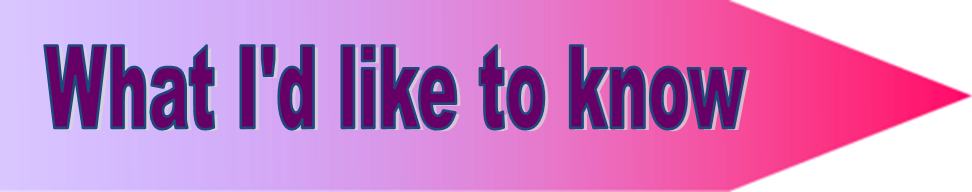This
week we have reviewed ICT tools that can be used to create online spaces:
blogs, wikis and static websites. Thanks to the advent of Web 2.0 and WYSIWYG (what
you see is what you get) editing and web creation tools, even seriously
challenged people like me can have a go at creating online content.
In
the past two weeks, we have been chugging up a steep learning curve that began
with making our own blogs and learning about the use of ICTs.
Just
as I felt I was getting a handle on blogs, we were thrown a curve ball – to
create a website using Weebly. If that wasn’t enough, we were encouraged to try
Wordles, Vokis and a rather natty newspaper clip maker.
I
decided to create a website with Weebly that I could hopefully build upon and
use professionally as a teacher of Japanese.
I
chose a topic and collected my ideas and some resources. Then I began to
explore the art of making a website. Now, WYSIWYG tools are a fabulous improvement
on writing your own code, I’m sure, but it still takes some time to become
familiar with how to manipulate things and exactly what is possible. In fact, I
think that’s one thing that I’ve really started to appreciate about these
technologies: the technologies themselves have ample capacity to act as
transformative tools in the classroom, as defined by the SAMR model. But
whether you achieve that in a lesson is another matter!
This
last point was driven home as I spent hours just learning how to position
elements on my Weebly. In real life, a teacher probably does not have hours to
spend on one resource for one class. In that sense, I’m glad that we are being
introduced to these tools now and given the chance to learn some of their
capabilities in this course. I hope it will help make those first years of
teaching, and building our professional resources, that little bit easier.
Here
is a summary of my first experiences with a Weebly:
My Weebly
This
time, because this was for the purposes of an assignment, and because Vokis and
Weeblies and birds with broken legs (not an ICT tool) were consuming my time
like pigs at the trough, I decided to create the content without a fully
realised lesson plan.
Here
are some shots of the page I created and a link to it:
For
the purposes of learning to set up a basic website and reflecting on a website
in the classroom, I think this was a reasonable method. If you were a teacher
in the classroom though, I can see how this would be a disaster. My website has
some nice information, some cool video (a real TV commercial about greetings that uses only simple words even a beginner could understand) and even a vaguely outlined activity. It
might make for good reading if you were trapped in a vault with nothing else to
do. But as the basis for transformative learning, it leaves a lot to be
desired. I failed on many levels to contextualise my use of the website and to
consider my learning objectives for students.
In order to effectively
contextualize the use of an instructional tool, instructors must think
carefully exactly where the tool will be used in the flow of the course, how
often the tool will or might be used, and how necessary the tool is to the
learning process.
(Reynard, 2008)
In other words, unless the
course being taught is a technology course, the web 2.0 tools should be used
strictly to enhance specific learning objectives set forth within a certain
content area.
Source: http://www.openeducation.net/2008/10/10/using-blogs-to-enhance-learning-%E2%80%93-some-helpful-tips/
If
I were doing this again, and indeed, I plan to have another crack at this later
to try to get it right, I would first establish what I want my students to be
able to do. Then look at what content would fit this and then look at how my
website could add to that learning experience.
I would also add in some other tools. I think a website might work best
when used in conjunction with more interactive tools like a wiki or a blog. I’ve
spent a fair bit of time thinking about this (and worrying about how much time
ICTs will consume!), and here is a summary of what I think would be best
practice for developing and using ICTs in the classroom.
My Weebly 2.0
I
concluded that in future I would tackle this particular tool and this content a
bit differently. After thinking about some learning objectives, and how to make
the content of my Weebly better positioned for the students to engage, I
decided that I would like to get the students to attempt to translate the
little video about Greetings or Aisatsu (it’s a real Japanese TV commercial from quite a
number of years ago).
I
would break them into groups, assign them a 15 second segment each and get them
to translate that section and embed a wiki in the page so they can collaborate as a
group until they felt they had achieved the best possible
translation. In this way, the technology allows the students to not only do
what they could do with pen and paper (substitution in the SAMR model), but to use tools
such as online dictionaries and websites to help translate and convince other
students that their translation is indeed correct. If they have to compile a
single translation as a group, they will also need to sort and organize, then select ideas
until they have a single translation. This involves higher order thinking – defending, synthesising,
prioritising and making judgments. In terms of Bloom’s taxonomy,
this activity would allow the students to evaluate and create.
In
order for the task to be truly transformational, to achieve redefinition on the SAMR model, I
would have the groups all submit their translations to create a translation for
the whole 60 second commercial. They would have created something themselves.
But to really show them what translation is like in the real world, I would get
them to work together to use software to create subtitles (using free tools
such as Aegisub) for the commercial. Through this task they could see some of
the difficulties involved in creating subtitles.
1.
There is a limit of characters that can fit
on each frame, so sometimes you have to make significant cuts and choose only
some parts to translate.
2.
Things like word play and jokes often don’t translate
well and you have to find other ways to help the audience understand the
context
Finally,
the students would have a totally new product – a real Japanese commercial with
English subtitles that was created by them. This could then be displayed on the
website for others to view.
In
my view, that is truly transformative and helps the students to see what can be
done with language skills in the real world and gives them some insight into
the challenges of translating movies etc.
Adapted from:
and
The
thought of really doing such an activity with students makes me excited, however, I’m
conscious that this would be a time consuming activity (despite the fact that
the actual commercial is only 60 seconds long). It took me the better part of
the day just to create a single page on my website. But I do think that the rewards
of creating their own subtitled commercial would be worth the investment.
References
Reynard,
R. 2008. Avoiding the 5 Most
Common Mistakes in Using Blogs with Students http://campustechnology.com/articles/2008/10/avoiding-the-5-most-common-mistakes-in-using-blogs-with-students.aspx Accessed March 22, 2015
Using Blogs to
Enhance Learning – Some Helpful Tips
http://www.openeducation.net/2008/10/10/using-blogs-to-enhance-learning-%E2%80%93-some-helpful-tips/
Accessed
March 22, 2015
https://juliaec.wordpress.com/2011/03/23/blooms-taxonomy-encouraging-higher-cognitive-thinking-in-primary-school-classrooms/ Accessed
March 15, 2015
Puentedura, R. (2014) SAMR
and Bloom's Taxonomy: Assembling the Puzzle
Accessed
March 16, 2015
Accessed
March 14, 2015